Running an eBay dropshipping business can be incredibly rewarding, but it’s also time-consuming. From product sourcing and listing creation to order fulfillment and customer service, there are countless tasks that demand your attention. The good news is that automation tools can help you save time, reduce errors, and focus on growing your business. In this guide, we’ll explore the best tools to automate your eBay dropshipping business and streamline your operations. Whether you’re a beginner or an experienced seller, these tools will help you work smarter, not harder.
Why Automation is Essential for eBay Dropshipping
Automation is a game-changer for eBay dropshipping because:
- Saves Time: Automating repetitive tasks frees up your time to focus on strategic growth.
- Reduces Errors: Automation minimizes manual mistakes in tasks like order processing and inventory management.
- Improves Efficiency: Streamlined operations allow you to handle more orders without compromising quality.
- Scales Your Business: Automation makes it easier to manage increased order volumes and expand your product range.
Top Tools to Automate Your eBay Dropshipping Business
Here are the best tools to automate key aspects of your eBay dropshipping business:
1. AutoDS
AutoDS is an all-in-one dropshipping automation tool designed specifically for eBay sellers. It handles everything from product sourcing to order fulfillment.
Key Features:
-
- Product Sourcing: Automatically imports products from suppliers like AliExpress and Spocket.
-
- Listing Creation: Creates optimized listings with customizable templates.
-
- Order Fulfillment: Automates order processing and tracking.
-
- Inventory Management: Syncs inventory levels in real-time.
Why Use It: AutoDs It handles everything from product sourcing to order fulfillment.
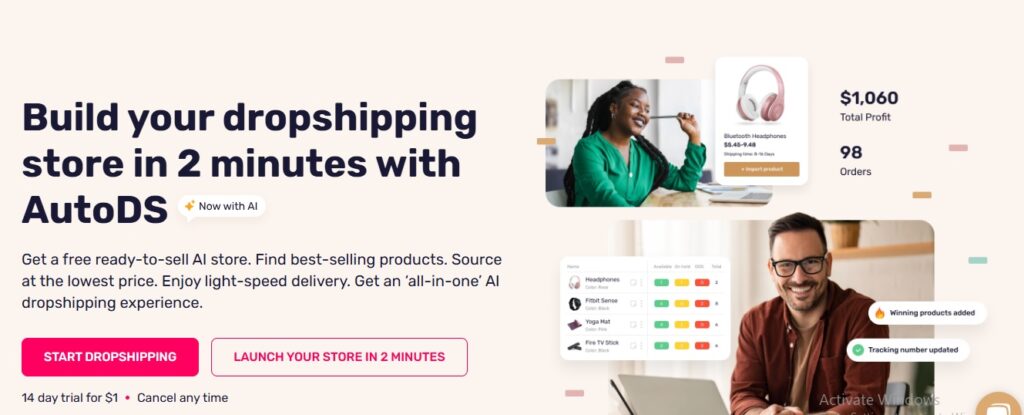
2. Zik Analytics
Zik Analytics is a powerful product research tool that provides real-time data on product performance, competition, and market trends.
Key Features:
-
- Product Research: Identifies trending products and niches.
-
- Competitor Analysis: Tracks competitor pricing and sales performance.
-
- Keyword Research: Finds high-performing keywords for your listings.
Why Use It: Zik Analytics helps you make data-driven decisions and stay ahead of the competition
3. SaleHoo
SaleHoo is a directory of verified suppliers and market research tools to identify profitable niches.
Key Features:
- Supplier Directory: Access to over 8,000 pre-vetted suppliers.
- Market Research Tools: Identifies trending products and niches.
- Educational Resources: Offers guides and tutorials for beginners.
Why Use It: SaleHoo is ideal for sellers looking for reliable suppliers and profitable niches
4. RepricerExpress
RepricerExpress is a pricing automation tool that helps you stay competitive by adjusting your prices based on market trends.
Key Features:
- Automatic Repricing: Adjusts prices based on competitor pricing.
- Custom Pricing Rules: Set minimum and maximum price limits.
- Performance Reports: Tracks the impact of repricing on your sales.
Why Use It: RepricerExpress helps you win the Buy Box and increase sales with competitive prici
5. Inventory Source
Key Features:
- Inventory Syncing: Automatically updates inventory levels.
- Order Processing: Automates order fulfillment and tracking.
- Supplier Directory: Access to over 200 pre-vetted suppliers.
Why Use It: Inventory Source is perfect for sellers looking to streamline inventory management and order fulfillment.
6. Zendesk
Zendesk is a customer support platform that automates ticket management and responses.
Key Features:
- Automated Responses: Sends pre-written replies to common customer inquiries.
- Ticket Management: Tracks and resolves customer issues efficiently.
- Analytics: Provides insights into customer support performance.
Why Use It: Zendesk helps you provide excellent customer service while saving ti
7. Canva
Key Features:
- Templates: Pre-designed templates for product images and social media posts.
- Drag-and-Drop Interface: Easy-to-use design tools for beginners.
- Collaboration: Share designs with team members for feedback.
Why Use It: Canva helps you create professional-looking images for your listings without hiring a des
8. eBay's Seller Hub
eBay’s Seller Hub is a built-in tool that provides analytics and reporting for your eBay store.
Key Features:
- Performance Metrics: Tracks sales, traffic, and conversion rates.
- Listing Optimization: Provides tips for improving your listings.
- Order Management: Tracks orders and syncs with your supplier.
Why Use It: eBay’s Seller Hub is a free tool that helps you monitor and optimize your store’s perform
How to Automate Key Tasks in Your eBay Dropshipping Business
Here’s how to use these tools to automate key tasks in your eBay dropshipping business:
1. Automate Product Sourcing
Use tools like AutoDS and SaleHoo to find and import high-demand products automatically.
How to Automate:
- Set up product filters (e.g., price range, profit margin) to find profitable items.
- Import products directly into your eBay store with a few clicks.
Pro Tip: Focus on products with high profit margins and low competition.
2. Automate Listing Creation
Use tools like AutoDS and Canva to create and optimize listings quickly.
How to Automate:
- Use pre-designed templates for titles, descriptions, and images.
- Schedule listings to go live at optimal times for maximum visibility.
Pro Tip: Include keywords like “eBay dropshipping automation” in your titles and descriptions for better S
3. Automate Order Fulfillment
Use tools like AutoDS and Inventory Source to streamline order processing and tracking.
How to Automate:
- Connect your eBay store to your supplier’s platform for seamless order processing.
- Automatically send tracking information to buyers.
Pro Tip: Choose suppliers with fast and reliable shipping to improve customer satisfactio
4. Automate Customer Service
Use tools like Zendesk and eBay’s Automated Responses to handle inquiries and resolve issues efficiently.
How to Automate:
- Create templates for common questions like shipping times, returns, and refunds.
- Use chatbots to handle simple inquiries and escalate complex issues to you.
Pro Tip: Personalize automated messages with the buyer’s name and or
5. Automate Pricing and Repricing
Use tools like RepricerExpress to adjust prices based on market trends and competitor pricing.
How to Automate:
- Set pricing rules (e.g., match the lowest competitor price or maintain a minimum profit margin).
- Monitor competitor prices and adjust yours accordingly.
Pro Tip: Offer free shipping or bundle deals to stand out from comp
Tips for Successful Automation
1. Start Small
2. Monitor Performance
3. Stay Compliant
4. Test and Optimize
Begin by automating one or two tasks (e.g., order fulfillment or listing creation) and gradually expand.
Regularly check your automated processes to ensure they’re working as intended.
Ensure your automation tools comply with eBay’s policies to avoid account suspension.
Experiment with different tools and settings to find what works best for your business.
FAQs About eBay Dropshipping Automation
The cost of automation tools varies, but many offer affordable plans for beginners. Start with free or low-cost tools and upgrade as your business grows.
While you can automate most tasks, some aspects (e.g., customer service for complex issues) may still require manual intervention.
No, if done correctly, automation can improve your seller rating by reducing errors and improving efficiency.
Consider your budget, business needs, and the features offered by each tool. Read reviews and test tools before committing.
Final Thoughts
Automating your eBay dropshipping business is a smart way to save time, reduce errors, and scale your operations. By using tools like AutoDS, Zik Analytics, and RepricerExpress, you can streamline tasks like product sourcing, listing creation, and order fulfillment. Remember, automation is not a one-time setup—regularly monitor and optimize your processes to ensure they’re working effectively. With the right tools and strategies, you can take your eBay dropshipping business to the next level.

